The studio is is an installation in which television or video productions take place, for live television, for recording video tape, or for the acquisition of raw footage for post-production. Picture monitoring is an important part of the studio program recording process, and the choice of monitor is also particularly important.
Two application scenarios of monitors in studios
Front end shooting area
1.Camera viewfinder, monitor for host

The front end of the studio is the shooting and recording equipment, which consists of one or more broadcast cameras. During the shooting process, a 7-inch/9-inch monitor is required for viewfinder monitoring, so that the cameraman can see the complete video picture at any time during the shooting process, and compose the picture at any time to get a ideal picture.
In principle, each camera is equipped with a monitor, not include camera on the teleprompter. According to the different needs of users in the studio, a rocker arm will be equipped for shooting. Generally, the rocker arm will be equipped with 1-2 7-inch/9-inch monitors for the camera crew to shoot.
2.review monitor for host

In the studio, the host needs to see the final synthesized picture through a monitor, so the host also needs a monitor. If there are multiple scenes in a studio, the number of monitors depends on the number of scenes.
The monitor for the host needs to support the red, green and yellow TALLY signal indicator function to remind the host that the host has entered the shooting.
The TALLY signal reminder also reminds the cameraman of each camera position. When the TALLY light is red, it means that the camera's shooting screen is being selected for recording.
In the recording, because the host can't see his position in the environment, it will cause the host to have unnecessary orientation errors. Through the horizontal mirroring function, the monitor can help the host avoid position errors and improve the recording quality and work efficiency.
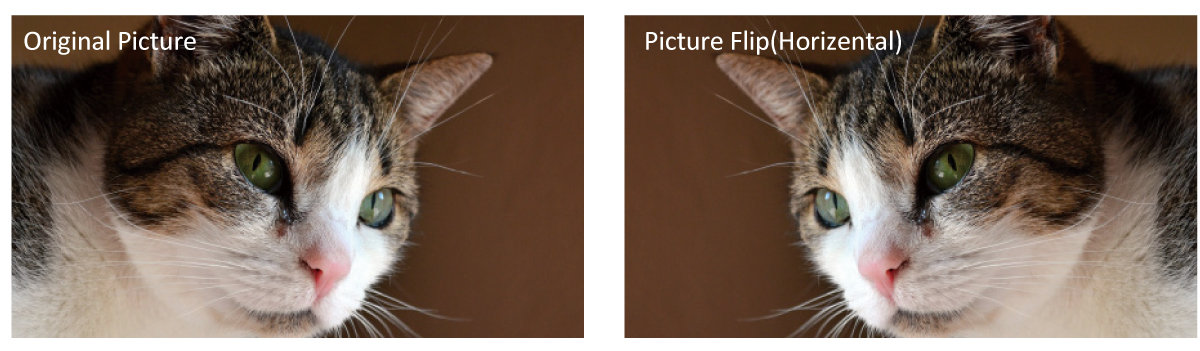
Horizontal mirroring
Back-end control area
Channel monitor ENG signal review control monitoring, signal scheduling switching monitoring, material recording monitoring, command center large-screen monitoring
1.Channel monitor ENG signal review control monitoring

At the back end of the studio, the number of monitors needs to be determined by the number of cameras. The picture signal is output from the camera or CCU to the technical monitor, which can monitor the parameters of each camera position and adjust the menu. A 17.3-inch/21.5-inch/23-inch/24-inch monitor is recommended.
2.Signal scheduling switching monitoring

The switcher part also needs to be equipped with a monitor, which is generally equipped with a large-size monitor, which is used with the switcher to monitor the PGM signal, PVW signal and the screen output of each machine without characters. The switcher monitor can output multiple screens and has a screen split function. Due to the high requirements for monitoring the broadcast screen, the color reproduction of the monitor needs to meet the REC709 standard. Generally, a broadcast-grade high-definition LCD monitor with high technical indicators and above 21.5 inches is recommended.
3.Material recording monitoring

The recording process generally needs to be equipped with one main and one backup video recorder (mainly for large important programs) to monitor the recording situation. If it is a sports program, it needs to add a slow motion machine, and you can use the zoom function of any position of the monitor to zoom in and monitor the local details to avoid false signals. Dual-screen PBP/PIP display & extremely fast exchange function can do the simultaneous dual-screen monitoring of slow motion production and playback.
If it is live, it needs to add a backup video recorder. If there is an emergency on the scene, you can switch to the backup video recorder for live broadcast of the screen. This is the function of the backup video recorder. Through the monitor's functions such as no video signal, black field, still frame, no audio alarm, etc., we can monitor the live broadcast in real time to respond to emergencies in time. Generally, a 17.3-inch/21.5-inch/23-inch or 24-inch monitor is recommended for monitoring.
4.Command center large-screen monitoring

Large-screen monitoring is also the main application process of the studio. In addition to screen resolution and color gamut, 7×24 hours of working time must also be considered. Konvision's large-size (42-inch/55-inch/65-inch) broadcast-level monitor adopts imported IPS LCD panel and factory-precise 3D LUT color calibration. Support full format signal input, real-time monitoring of SDI screen. Equipped with complete professional analysis functions such as waveform chart and vector diagram. Konvision's large-size LCD monitor is providing perfect solutions for professional applications such as large-size studios and monitor walls.
4K monitor in 4K studio application
With the development of 4K technology, 4K studios have become a hot topic nowadays. The image quality that really satisfies the ultra-high definition should be high pixel count (HR) + high dynamic range (HDR) + wide color gamut (WCG) + high frame rate (HFR), and HDR is the key.

Image acquisition, signal recording and playback are the core parts of HDR production. Therefore, the selection of cameras, recording equipment and monitoring equipment is critical. Only in this way can a system with real HDR ultra-high definition production capabilities be formed.
Konvision’s latest KUM series 4K HDR monitors are equipped with IPS LCD 10Bit LCD panels with a resolution of 4096/3840×2160, high brightness, high contrast, wide color gamut and full viewing angle, and support HDR gamma curves such as PQ and HLG. 12G-SDI video input and loop output (backward compatible with 6G/3G/HD/SD-SDI), dual 3G/HD/SD-SDI video input and output, one SFP optical fiber input interface. The professional panel and backlight control system combined with 3D LUT color correction management technology and high-precision algorithms ensure realistic picture quality and colors, making 4K HDR series monitors an ideal choice for 4K studio real-time 4K image monitoring.